Can I use Azure PostgreSQL Database (PaaS) to store Qommentary data?
Yes you can, but it requires a re-encryption of the Qommentary Database connection string.
To re-encrypt the connection string, follow these steps:
- Download the Qommentary Connections Manager (QCM) utililty (exe 26.5KB)
- Open the Qommentary Engine appsettings.json
- Copy the Connection String
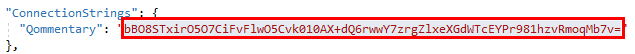
- Paste in the QCM and click on Decrypt
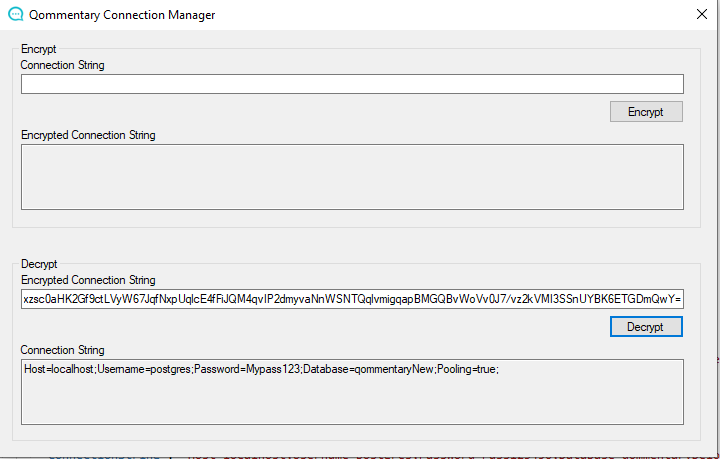
- Copy the decrypted Connection String and paste in the Encrypt section
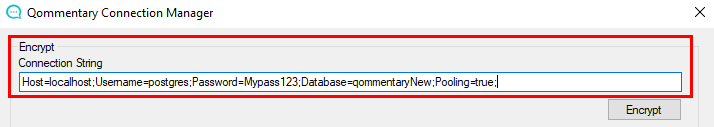
- Update the Host property to Server
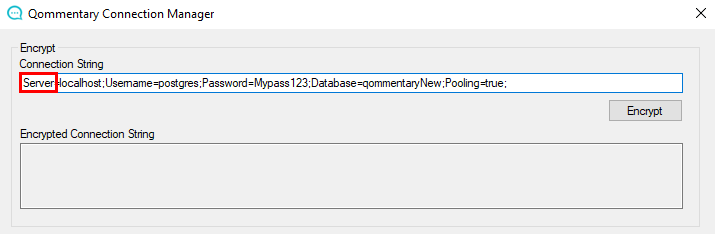
- Click on Encrypt
- Copy the newly encrypted connection string and paste back in the appsettings.json (replacing the old one)
- Save the file
- Restart Qommentary Engine application pool
You will now be able to connect to your Azure PostgreSQL database.
Topic Participants
Sebastian Servat